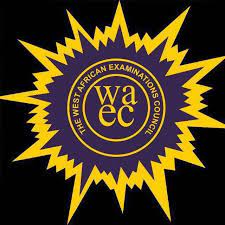Latest JAMB News on How to Upload O’level (WAEC/NECO/NABTEB) Result on JAMB Portal.
The Joint Admission and Matriculation Board (JAMB) has directed that no candidate with awaiting O’level (WAEC, NECO, NABTEB) result will be admitted into any tertiary institution in Nigeria.
To this end, candidates who registered their Unified Tertiary Matriculation Examination (UTME) with awaiting result are being directed to go and upload it to JAMB CAPS Portal.
Now the big question is: How can I upload my WAEC result on JAMB portal? How can I upload my O’level (WAEC, NECO or NABTEB) result on jamb portal?
This is why this page was created to show you how to upload your result on JAMB portal.
How to Upload O’level result on JAMB Portal.
Get your O’level Result Ready
You should get the result you want to upload ready. This can be your WAEC, NECO, NABTEB or even GCE result.
Take it to a JAMB CBT Center.
Take your O’level result to a JAMB CBT Center and tell them to upload it for you.
Confirm that the Result has been Uploaded.
Once they said they have uploaded it, tell them you want to confirm that the uploading of the result was successful. Once successful, carry your bag and go home.
That’s all you need as regards to How to Upload WAEC result on JAMB Portal!. This also applies to NECO, NABTEB, GCE or Direct Entry holders.
In the last JAMB Policy meeting, the JAMB Registrar reiterated that candidates who have been offered admission into their school of choice must accept or reject their admission on JAMB CAPS portal.
Thanks for reading this article. If you have any question/recommendation, please feel free to use the below and we will be delighted to respond accordingly.